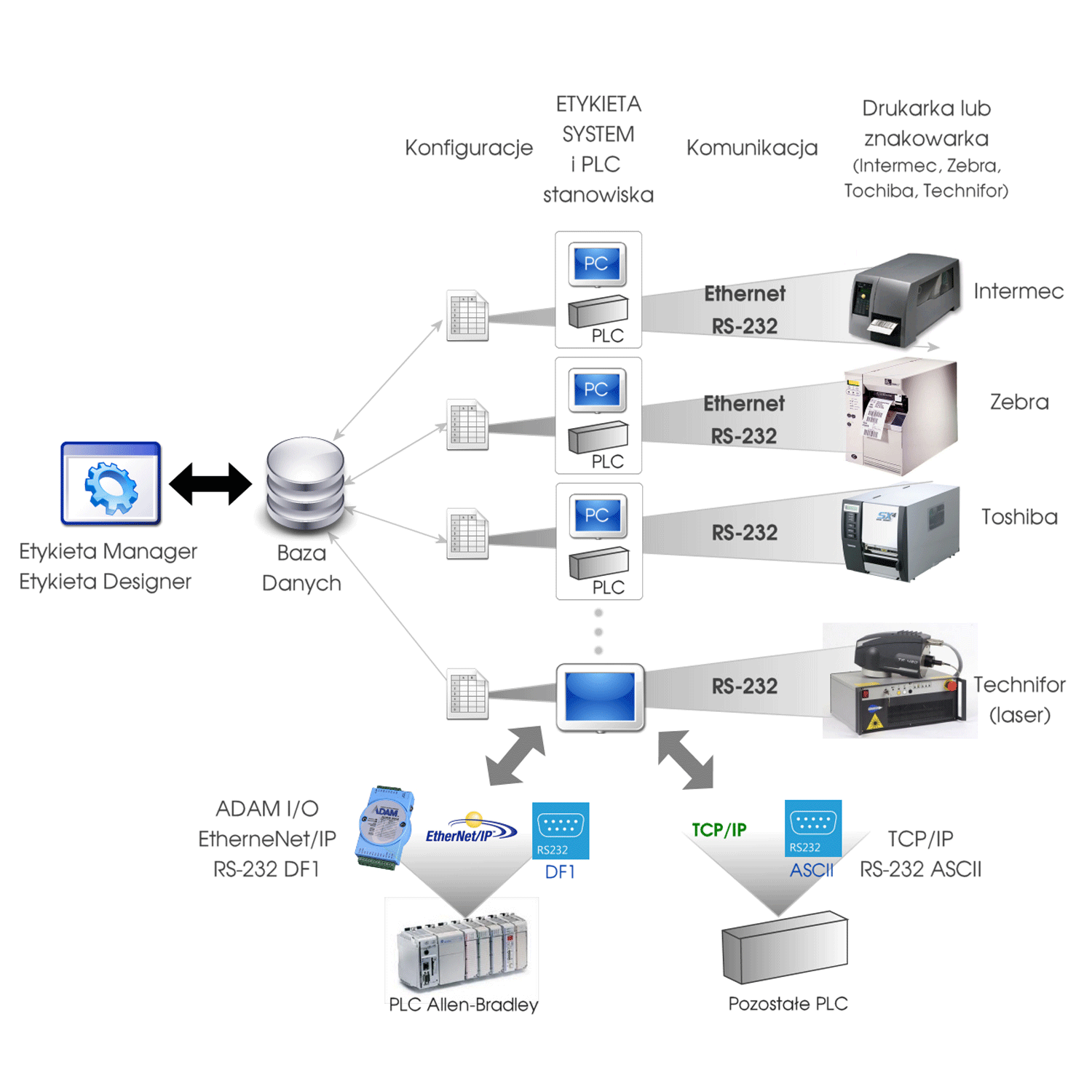Etykieta System NET
A comprehensive system for handling industrial labeling: from the idea for the label, through its design, to the configuration of individual workstations and printing.
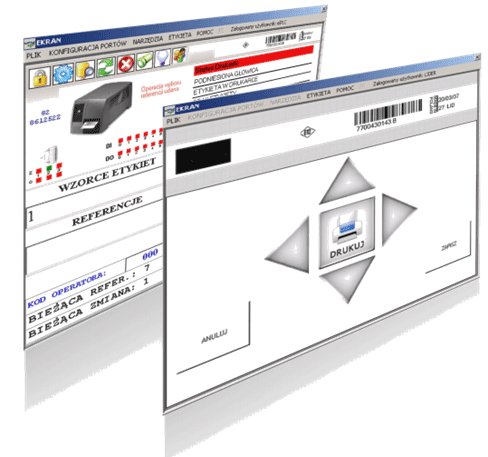
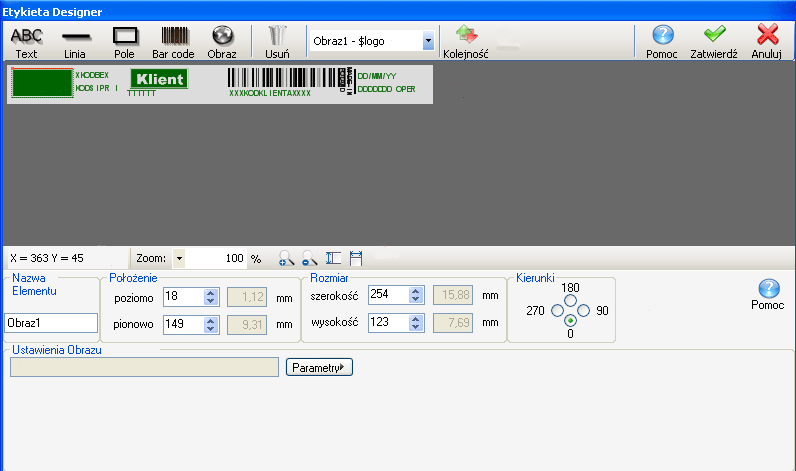
Main features
| Feature | Description |
|---|---|
| Modules | Etykieta Manager - allows you to manage labels, create configurations, view changes history Etykieta Designer - user friendly label creation Baza Etykiet - database storing label templates and all information about them Etykieta System - an application that is a bridge between the label base, the printer and the controller (most often the PLC of a given machine, line or station) |
| Printer protocols | Intermec DP, IPL, Zebra, Honeywell |
| Application development technology | Microsoft C# .NET, MSSQL Server |
Labelling under control
Etykieta Manager - application with a user-friendly interface and support for the most important printer communication protocols, authorization system, the ability to print labels, protection against accidental or unauthorized configuration changes, the ability to view the history of changes and create several versions of the label for the same reference. The last property is particularly useful in the case of producing the same reference for different recipients - then the label differs, for example, only with the customer's logotype. The designed labels can be flexibly parametrized.
Etykieta Designer - allows you to create labels using the "drag and drop" method, has a dynamic list of options, does not require knowledge of the printer programming language, allows you to convert between different label standards and different resolutions.
Etykieta System - stores complete reference patterns in a local database which is synchronized with the main label database to keep the data up to date. Etykieta System is responsible for communicating with the line or machine controller and monitoring the currently selected reference. When changing a reference to a printer, the required reference code is loaded. Authorization of access to the application can be realized by a login card such as RFID. The system label has a clear interface, adapted to industrial touch screens.
Easy backup
When assembling a new printer or moving it to another location, there is no need to install codes on it, because Etykieta System does this automatically, ensuring that the correct label is printed. This minimizes the cost and time of service.
Consider using Etykieta System NET software in case you need:
- personalized label printing control system
- system with authorization level control
- print barcode labels
- receive labeling reports
- good and professional technical assistance